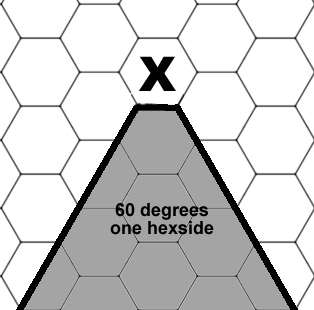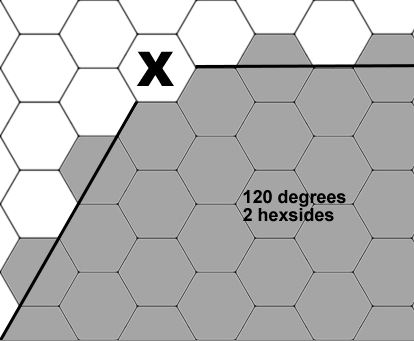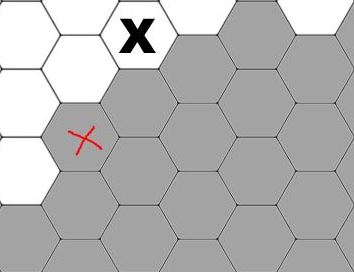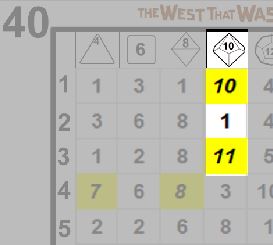The West That Wasnt - Conflict
You have a Hero, and you know what the numbers mean and how the cards function. Now it is time to begin bringing the Crew to life. A good story is never easy. The protagonist finds obstacles at every turn. Overcoming these obstacles forms the basis of both the Hero and the story. Whenever a Hero is at odds with some element of the universe, there is conflict. When that conflict escalates into the physical, the Master breaks the game down into "rounds". This may also be referred to as "action time".
Contents
Action Time
When the Master declares action time, the sequence of game play becomes more structured. Each turn is divided into four phases (I-IV). After each phase is a continuous action phase (if necessary).
Surprise
Action often occurs outside the purview of the senses of some characters. When one of more characters may be surprised, the Master will call for a surprise check using Acuity. The difficulty is Standard (5) if the character is expecting danger, Difficult (9) if he's not. If the check fails, that character is unable to act this round. He can act normally in the next round as long as he makes an Easy (3) bravery check.
Miranda leads the way out of the saloon. Her first instinct is always to keep Jonah and Reuben safe, since they are from back east and old, respectively. She is consequently very wary of danger. When a gang of toughs spring from concealment, she will need to make a TN 5 Acuity check to resist surprise, while Reuben and Jonah will need 9.
Initiative
During action time, each character acts in order based on what they wish to do, as well as how fast (and well) they wish to do it. Initiative is discussed here: Future_Imperfect_-_Initiative_and_Action_Speeds
Resolving Actions
Saying what you want to do is one thing, doing it another. Past Participle is about the latter. There are multiple types of actions that can be performed during action time: skill checks, extended actions, continuous actions, movement and combat actions.
Skill Checks
During action time skill checks work exactly the same as they do during narrative time. Most skill checks are Normal speed actions, though many are Slow. See the Initiative section, referenced above, for more on skill speed.
Extended Actions
Extended actions are complex skill checks that require multiple victories to complete. As with skill checks, above, they work exactly the same in combat as out. Extended actions are Slow speed actions.
Continuous Actions
Continuous actions take place every continuous action phase. They are discussed in the continuous action chapter. Continuous actions are the same in action and narrative time.
Movement
Movement is described under combat actions, below.
Combat Actions
In the abstract, combat is a straight-forward endeavor. Once an attack action is declared (and is ready to be resolved), all you need to do is figure out the Target Number (TN) and draw a card. If the result is equal to or higher than the TN, you've succeeded in some way.
Simple. Section over... Nope.
As a player, it is good practice to figure out as many of the relevant modifiers for the Master as possible. This frees him up to interpret and narrate the results in grisly detail as well as keep all the bad guys and their modifiers straight. Take a couple seconds to consider your action before you draw; once the card is revealed, no further adjustments can be made. Understand the attempt and the consequences!
Combat Resolution
Resolving a combat action involves a few steps.
I. Movement
II. Declare Target
III. Attack Resolution
Movement
A character may move before, during or after making an attack roll (depending on their declared action type and speed). For purposes of attack penalties, a character is considered to be walking if they move up to their speed value, and running if they move greater than the value.
Declare Target
Before attempting any resolution a target must be declared. A character may declare a single target or multiple, depending on the attack, weapons, skills and other factors as available. Once a target is established, the Master will inform the player of all appropriate modifiers. The player should be aware of the TN before a card is drawn.
Declare Attack
Besides the target, the attack must also be declared. This not only defines the appropriate skill, but also helps determine modifiers based on range, defense or other factors as dictated by the situation.
Attack Resolution
To resolve an attack, draw an action card and consult the appropriate sections. Apply results as directed.
Ranged Attacks
A ranged attack is a Dexterity check with modifiers based on the situation. Some factors are range, target size, movement and other distractions. Those potential modifiers are discussed below.
Range
The Target Number required is Standard (5) plus any relevant modifiers. Add one to the TN for each full range increment between the firer and target. See the gear section for any applicable range increments or other vital details regarding weaponry.
Jonah Benton wishes to plug an unsuspecting villain in the back with a shot from his .45 Peacemaker, gunslinger model (short barrel). The range increment for this weapon is 8. The TN to hit the villain up to 8 meters away is 5, up to 16 it is 6, etc.
Point Blank
Point-blank range is used when one character is holding a weapon in contact with another character, using him like a shield, holding him hostage, or shooting over a table where they both sit. In general, the weapon should be close enough to touch the target with arms extended.
Prone Targets
A Hero laying down is much harder to hit with a ranged attack than a hooligan standing up in the middle of a street. When you make a successful attack test against a prone target, check hit location normally. Unless the result has the prone attribute, it's a miss (based on facing). If the firer is within 2 meters of the target, ignore this rule.
Modifiers
This is known as the base TN, other modifiers may also be relevant to your check. The environment of a firefight is a chaotic and unpredictable place. The Master will inform you of any modifiers which are appropriate. Some common modifiers are listed below.
| Situation | Modifier | |
| Firer is moving | -1/-4 (walk/run) | |
| Firer is mounted | -2 | |
| Firer is wounded | Varies (See Stun section, below) | |
| Size | Varies | |
| Target is moving | -1 per 5 meters relative speed |
Move and Fire
If the character is moving, the TN is adjusted by either -1 or -4, depending on the speed. This penalty applies if any part of the current action is movement, including if the character will move after firing. A character who did not take the movement penalty on a shot may not move after the attempt.
Mounted characters are a special case. The modifier listed is used only if it is worse than the movement penalty applied from firer movement. So a stationary or walking mount confers a -2 penalty on shooting, while a galloping mount costs the character a penalty of 4.
Target Size
If the target has a size 3 or less (1/2 human size), add 1 to the TN. If it's two or less, add 2, and so on, to a maximum of -6 (increments at .5, .25 etc). The opposite is also true. A target that is size 12 gives the character a +1 bonus to his result, a target size 18 has a +2 modifier, and so on, up to a maximum of +6.
Target Speed
Of course, it's harder to hit a moving target than one that's standing still. A penalty of one is applied for each 5 meters of relative speed between the firer and target. "Relative" means you need to take into account how fast the target and the shooter are moving in relation to each other.
Miranda is chasing a bandit down Main. She has a Speed of 12, he has a speed of 8. The relative speed is 4, meaning the penalty is 0. If both were running (double speed), the relative speed would be 8, for a penalty of 1.
Reuben is driving his wagon east down Legless Gulch, with Jonah in the back riding shotgun. Jonah spies an ornery vaquero heading west down the mountain trail, leading into the gulch. Jonah knows when the hombre gets into the gulch, he will hightail it and be right behind them in a jiffy, so he wants to take a shot with his shotgun as soon as possible. Reuben is pushing his nags to 18 meters Speed, while the vaquero is going only 8 meters Speed down the rocky trail. Since they are going opposite directions, the relative speed is 26, for a -5.
Throwing Things
The throwing skill works just like shooting for most weapons. The Range Increment for all thrown weapons is +1/(Strength value + 2), so a 2d8 Strength would add +1 to the base TN of Standard (5) for every 5 meters distance. A target at 10 meters is TN 7. The maximum range a character can throw an average size weapon (1-2 pounds) is his Strength trait value x 5 meters.
Aim and Snap Shots
Each ranged weapon has an aim value, expressed as a capital F, N or S followed by a slash and a number (ex: F/-1). The letter is the speed of an aim action for that weapon, and the number is the penalty the weapon takes if used without a preceding aim action. Some weapons have an attribute called Accurate, which is followed by a number in parentheses. If aimed, that number is added to the result before comparing to the TN. A weapon may be aimed up to two consecutive actions for added bonus.
Aim does not persist from shot to shot. Any firing action also nullifies the aim. Anytime a weapon is fired without a preceding aim action at the target it is considered a snap shot.
Advanced Rule: Fields of Fire
It is possible that a character may begin an aim action in one round, and conclude it by firing in another. Most weapons have a field of fire of 60 degrees (one hex side). If the target has moved out of the field of fire during the aim, the shot may still be attempted, but it will be considered a snap shot.
Handguns are a special case. Because they are small, light and maneuverable, handguns have a 120 degree field of fire. When determining if a target has left the field of fire, trace a line between the two hexes with the original target position.
These rules as written work just fine if you do not use hex maps, or even if you do not use a tactical map at all. Because of the wonders of math, if a target moves more than half of the range from the firer in a perpendicular direction from the firer they have exited a 60 degree arc of fire. If they move more than an equal amount of the range, they have exited a 120 degree arc of fire.
Hey, that isn't so bad after all!
Angus Laroq is staring down Miranda at 10 meters, with his Walker Colt pointed directly at her. Miranda is in a precarious position, her trusty Peacemaker having been shot from her hand by one of his worthless goons wielding a rifle right next to him. Angus and the flunky both aimed with their last action, and are now ready to fire. Next round, Miranda goes first due to her renowned reflexes. Her speed is 12, so if she moves 6 meters directly to her left, she will be out of the firing arc for rifle-toting henchman, but still within for Angus and his Walker. If she uses her full movement, 12 meters, she will be outside both firing arcs.
Procedure
Aim actions can be executed like any other action, or as a continuous action (if for some reason the firer decides not to fire and the target remains in the field of fire). If used as a continuous action, aim may be held over multiple rounds. The center of the field is automatically adjusted each declaration phase (in other words, the facing of the firer is adjusted to the center of the target). For each round after the first where an aim is held, add in the Accurate bonus (in parentheses).
If the target attempts to move after an aim action is complete, a Reflex contest may be attempted by the firer as described under held actions. If he wins, he may fire before the target moves. Otherwise, the shooter may instead choose to hold the aim and follow the target. If the target moves out of the field of fire, the firer loses his aim.
NEW EXAMPLE NEEDED.
Optional Rule: Arc edges. In the preceding figure for 120 degrees, the arc edge is colored in for the hexes that lie on the border, even if a portion of the hex is outside of the 120 degrees (such as in the figure, below). In the 60 degree figure, only the actual angle is colored. For an extra level of gritty detail, if a target is only able to move into a hex that is halfway within the arc, it is possible he has made it into the clear. This can be easily resolved by drawing a card and consulting the toggle result in the bottom right.
When should this card be drawn? This all depends on the desires of your group. The two suggested choices are: when the movement occurs or when the shot is attempted. Each one delivers a different tactical flavor. If it is done when the movement resolves, the aiming character will have a choice with their next action, and can break and do something else. If, instead, it is done as the shot is attempted, the TN could be adjusted significantly. It is suggested that if this optional rule is used, no matter the implementation, that checking the toggle is a resolution, and the card should be used for nothing else.
It could even be handled differently between players and NPCs, skilled and unskilled characters, etc. Play the game you want to play!
Fan Firing
Single action revolvers are capable of an attack called fan firing. When fan firing, the trigger is held down, while the off hand slams, or "fans", the hammer repeatedly, cocking and re-cocking the weapon as it fires. It can be wildly inaccurate, and should only be attempted by skilled practitioners.
When using fan fire, first declare the number of shots to be attempted. For each shot the TN is increased by 1. If the check is successful, the burst 3 result is consulted. Bumps may be used to increase the number of hits up to the number of shots fired. Fan firing is limited by the skill level with the appropriate weapon.
Secondary Targets: Optional
An optional bump spend for fan firing only is secondary targets. For each hit result in the cause pool after the first, one secondary target may be available. To hit a secondary target, it must meet the eligibility requirements described in unintended targets, below. If a secondary target is determined to be eligible and available, a bump may be spent (again, if available) to also hit this target as well. The number of secondary targets is limited by the size of the cause dice pool and the number of secondary targets.
Jonah fancies himself a card sharp, and usually he comes home a few dollars richer, while also buying himself a drink or two. This evening, however, he finds himself on the wrong end of two jilted brothers holding Bowie knives. He has drawn his Peacemaker, but given their close range (3 meters) and shared hatred of him, he knows his only chance is to take them both out at once. He asks the Master if the targets are within 1 meter of each other, making them both eligible for fan firing. The Master affirms. Jonah decides to attempt a fan fire, where his skill is 3 and his Dexterity d10. He draws a card...
The standard TN is 5, but he is attempting to fan fire 2 shots, making the new total 7. His results are 10, 1, 11. Success! Noting that he has 2 successes in his cause pool, he may successfully hit two targets. Noting the burst results, he could instead hit the first target twice. Had he fired three shots he could have done both. He chooses to hit each target once. This costs him one bump.
Note that when he draws his exceptional results, he may end up with more bumps in cell 1-10 than 3-10. The result is not chosen until the magnitude is final. As long as two success results exist in his pool, and at least one has a bump, he can choose a secondary target in this case.
Two Weapons
A Hero using weapons in each hand suffers -2 to each attack. Any action taken with an off hand is made at an additional -4 (for a total of -6). A hero can fire with each hand up to the weapons’ usual rate of fire. Each shot is a separate check.
Two handed ranged weapons
Generally speaking, you need two hands to operate a rifle, but it can be done with one. Apply a penalty of 2 to any two-handed ranged weapon being used with one hand. For larger weapons, be sure to consult the weight of the weapon and the Strength of the user. It is even possible to use two rifles at once, but don’t forget about the penalties mentioned above.
Melee Combat
Sometimes, a fight just has to be up close and personal. When a character needs to reach out and touch someone, melee combat is in order. Melee combat is generally a Dexterity based skill check with modifiers described below.
Determining Defense
In melee combat, the TN is determined primarily by opponent skill rather than range. This value is called Defense. The standard TN is 3, adjusted by Fighting skill. Add 1 to Defense for every two levels in skill after the first, rounded down. If using a weapon rather than bare hands, the appropriate weapon skill can be substituted.
Reuben has Fighting: Clubs 3. When armed with a shovel, being used as a club, his Defense in hand to hand combat is 5.
Other factors also may affect Defense. Armed combatants (excluding fist-loads) add +1 to their Defense against unarmed characters. Weapons with a Defend attribute add one to their Defense. If both combatants have weapons with the Defend attribute, the combatant with the higher DV weapon adds one to his DV, the other combatant does not add. This does not stack with the bonus for fighting an unarmed assailant.
Advanced Rule: Weapon Length and Defend
Will come later
Active Defense
If this is a thing, it goes here
Entanglement
Instead of doing brawling damage some weapons can be used to entangle and/or trip a target. Doing either is an opposed contest of the attacker's appropriate fighting skill versus the opponent's Dexterity. If the attacker wins, the opponent is successfully entangled, otherwise, the attempt fails.
A character can break an entanglement by exceeding the TN listed on the weapon table with a Strength check. If the weapon is listed as fragile, it would be broken by this (such as with a lariat or simple net). Otherwise, he has to just plain wriggle his way out of it. This is an opposed Dexterity task versus the attacker's skill with the weapon.
The Master may apply bonuses and penalties according to the situation. Obviously, if an entangled character is being dragged behind a horse, it's going to be a bit tougher to break free than it might normally be.
Applying Results
A successful hit result indicates that the intended attack has met the target. Determining the effect this has on him is what follows. Action cards provide all of the necessary detail, and work the same in both hand to hand and ranged combat.
Burst Results
The burst results section of the card is currently only used for fan firing, and is discussed in that section.
Hit Location
Each action card has a hit location section located beneath the burst results, to the left of effect grid. The location stack has four entries, with the second from the bottom being in bold and italic font. This is the standard hit location. Hit location may be changed within the stack via bumps (see below).
The hit location stack is arranged in order, top to bottom. This means generally, locations at the bottom of the stack are below those at the top. Results closer to the Cause section are referred to as "up" when compared to the standard location, while those closer to the penetration results are considered "down".
Vitals are all the target's vital parts, by the way, like the heart, lungs, liver, and all those other messy parts the body needs to keep walking and talking. Consider it a part of the torso when applying wounds and wound modifiers. Chest and belly are also both torso for this purpose, and are only separated for cover determination and narrative flavor.
Hit Location Modifiers
+1 bump "UP" When punching or using attacks with the punch attribute
+1 bump "UP" with height advantage when fighting
+1 bump "UP" Point-blank range when firing a weapon
+1 bump "DOWN" when kicking or using an attack with the kick attribute
Point Blank
The point blank bump assumes the character is firing at the upper portion of the target, is not optional and is applied to hit location only. If the character is firing at the lower portion of the target, bump the hit location down instead of up. Otherwise they act exactly the same.
Hit Location and Cover
Past Participle does not assess to hit penalties to targets within cover. As long as any part of the target can be seen, or reasonably discerned, an attack may be attempted. After determining hit location, the effect of cover can be determined. If the intervening cover is between the target and the attacker, the cover will be hit instead. The Master should clarify which locations are covered, if applicable, before the card is drawn.
If the cover is hit, proceed to the penetration rules to determine if the attack penetrates, and, if so, whether or not the target is affected.
Hit Location and Damage
Some hit locations have special damage rules. Any hit to the head provides 2 damage bumps. Any hit to vitals provides 1.
Anytime a location takes a 5th wound it is disabled. For a limb, such as arm or leg, the location is either severed or otherwise rendered useless. In most cases this is permanent. If the location is the torso (chest plus belly) or head, disabling results in death.
Cover Penetration
When a target is behind cover, the cover has an opportunity to deflect the attack before damage is applied. The table below lists some common obstacles and their Armor Values (AV). To determine if an attack penetrates armor, add the penetration result from the action card to the Pen of the weapon, then compare the result (called PV) to the AV of the cover.
| Armor Value | Obstacle | |
| 2 | Thin wood | |
| 3 | hardwood | |
| 4 | Bricks, iron plating |
There are three possible results: P, A, and D. A P (penetrate) result occurs when the PV is 2 or more greater than the AV. In this case, deal the DMG amount listed for the attack to the target. An A (ablate) result is indicated when the PV is equal to or one greater than the AV. In this case, deal the RD to the target. Finally, if the PV is less than the AV, the attack deflects (D).
Dealing Damage
Every weapon in Past Participle has a listing for "DMG" as well as "RD". These will be listed like 2d6, which refers to the appropriate spot in the effects section of the action card. Firearms have fixed damage, such as 3d6 (for a .45 Peacemaker, for example). For every full multiple of the target's Size, the attack causes one wound. Any remainder is dealt in CT. Most humans have a Size of 6, but animals vary considerably. The target takes the wound(s) in the area shown in the Hit Location section of the Action Card.
Damage Bumps
Some situations provide conditional "damage only" bumps. These add directly to the effect row before any other effects are applied.
Brawling
Certain kinds of attacks, like fighting: brawling, are generally considered non-lethal. Non-lethal combat can still be dangerous. For each multiple of the target size, deal 3 CT. For each double of the target size, deal 1 wound. Truncate all fractions.
Any weapon using the impact attribute is considered non-lethal, however it deals damage differently. Deal wounds as listed above, however deal one point of CT per point of effect.
Melee and Hand to hand damage
When a hand to hand weapon hits, consult the weapon table for the damage the weapon does. Weapon attributes will also detail how character Strength adjusts the damage dealt by the weapon.
Ancillary Effects
There are three types of ancillary effects: scatter, equipment failure and unintended targets. They are always applied last, after any other indicated effects.
Scatter
Not to be confused with the Scatter weapon attribute, the scatter ancillary effect is invoked when a thrown item is not accurately placed (it "misses"). It may miss the target, but it has to go somewhere. In the case of explosives this could be very important, indeed. Consult the clock face in the upper right of the Action Card, placing the target in the middle and the 6 directly back toward the shooter/thrower. The number in the clock face is the relative direction the projectile lands.
Subtract the result from the TN and add that to the step and scatter the projectile this many meters. The Master should use judgment (and creativity!) in scattering when large distances are indicated. The projectile may not scatter further than half the distance of the initial throw. If a thrower critically fails, scatter the projectile from the thrower instead.
Equipment Failure
Every piece of equipment has a reliability value (Rel) notated in the description. This number is from 1-13, with lower numbers representing more reliable equipment. Any time a piece of equipment is being used it could potentially fail. If the failure result is lower than the Rel, the equipment fails. If no number is present, failure is not possible.
In the case of equipment with a Rel of 1, special rules need to be observed. The most reliable types of equipment fails significantly less than 2% of the time. To simulate this, if an item with a Rel value of 1 is being used, and the 1 result is present on the card being resolved, check the discard pile. If the "2" failure result is in the discard pile, the equipment fails. Otherwise, the equipment performs normally.
Unintended Targets
Sometimes it is necessary to determine if a missed shot could hit someone or something near or along the trajectory of the shot. Potential unintended targets are within a meter of the path of the projectile.
Any projectiles that miss are called stray shots. Compare the number of stray shots to the numbers in the figure icons in the unintended targets section of the action card. If the number is equal to or less than the number of stray shots, then an unintended target is hit.
Declaring Unintended Targets
Unlike other action card results, unintended targets can be determined after the card flip. The Master should choose the most likely target. Generally, only important items or living creatures should be considered targets for this purpose.
If multiple important, living targets exist, the Master should inform the player of the order before the card flip.